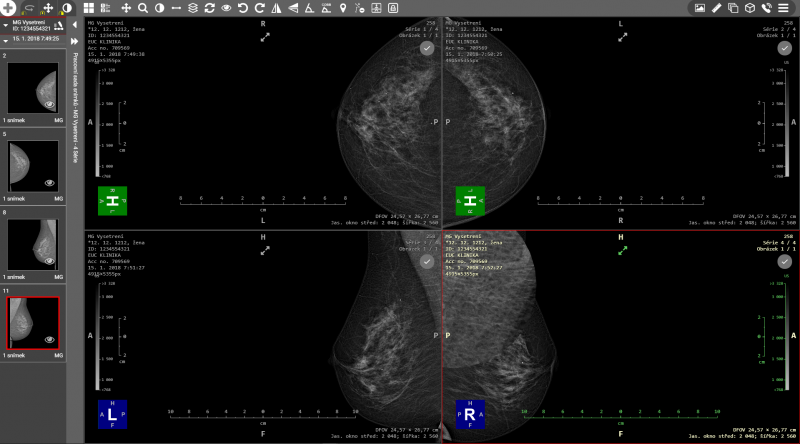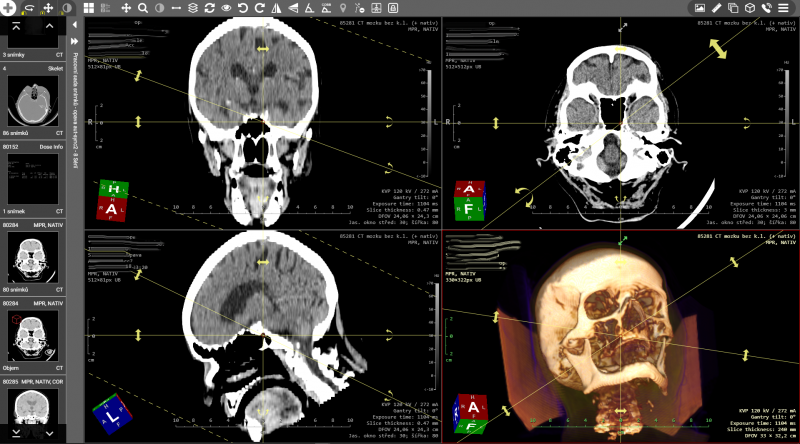Dicompass Cloud
A modern way of working with patient image documentation in full integration into the cloud environment.
It is a full-fledged DICOM browser and PACS environment, including secure connection of your modalities (ultrasound, X-ray, ...) all based on web (HTML5) technologies.
The main advantage is that no software needs to be installed and access to your data is possible from anywhere and from any device running on Windows, MacOS, iOS, Android, or Linux which has the current version of the web browser Chrome, EDGE, Firefox, Safari, etc.
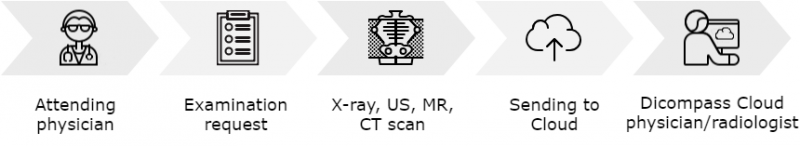
Key parameters

Web application

Secure user authentication

Traceless technology

Share securely

Availability

Connection to external systems
Description:
The entire solution is based on software products from the Dicompass Gateway family, which are operated as the main systems in hospitals and outpatient clinics for management and work with patient imaging documentation.
Dicompass Cloud is operated on certified cloud services designed also for healthcare - Microsoft Azure. Thanks to the technology used, the data is stored securely and access to it is strictly controlled according to the user's settings.
After logging into the Dicompass Cloud, you will be taken directly to the DICOM browser environment, which contains all the necessary tools to describe patient's image documentation in form of X-ray, CT, CT, MR, US, etc.
The browser also offers special tools for working with 3D (MPR, MIP, fusion and DVR), mammography images and ECG curves. For users working with image documentation acquired from devices with video output (gastroscopy, colonoscopy, laparoscopy, colposcopy, ..) multimedia tools are available (cut, crop, marks, ...) for working with video and still images directly in the environment of browser.
Integration diagram
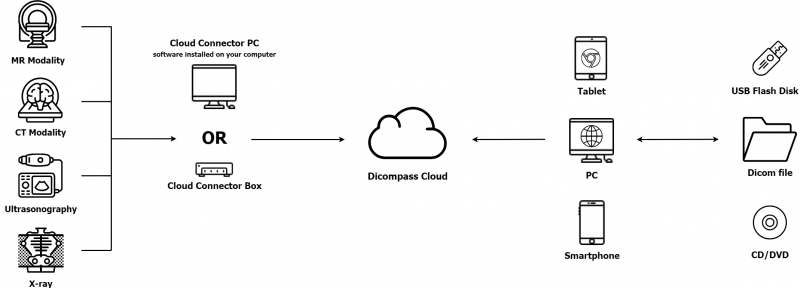
FAQ


What do I need to know to set up the service?
- How much data do I want to store in the cloud?
- How many users will access my data (e.g. a second colleague within the doctor's office)?
- Will I want to connect my modality (ultrasound, X-ray, ECG, etc.) to the Cloud?
- Will I describe mammogram images or ECG curves?
- Do I need 3D reconstructions, mergers, etc.?


Will placing systems in the cloud affect the response time?
It depends on the speed and stability of your data connection to the Internet. However, the vast majority of providers provide data services of adequate quality to work smoothly with Dicompass Cloud.


Is it possible to view data without installing the browser?
Cloud browser Dicompass Gateway WebViewer is a web browser, thus all the user needs to do is log into their cloud account and then they can use all the features of their browser.


Can I view data without depending on my computer?
The cloud browser is accessible from all computers running on Windows 10, macOS, Linux and mobile devices with Andoid or iOS with modern browsers such as Chrome, EDGE, Firefox, etc. After logging into the account, all stored data is available.


Can I use ePACS and ReDiMed exchange networks?
It is possible to continue using ePACS or ReDiMed exchange networks from the cloud solution. You will not lose any of the features offered by these solutions.
Comparison of Dicompass Desktop a Dicompass Cloud products
Due to the ending support after 28.2.2022, we have prepared a product comparison for current Dicompass Desktop Browser users.
| Key parameters | Dicompass Desktop free |
Dicompass Desktop paid version |
Dicompass Cloud |
|---|---|---|---|
| Basic tools for working with DICOM images |  |
 |
 |
| Communication with PACS archives |  |
 |
 |
| DICOM data from CD/DVD/USB Flash |  |
 |
 |
| Certification |  |
 |
 |
| Clinical application |  |
 |
 |
| Integrated PACS archive |  |
 |
 |
| Technical support after 28/2/2022 |  |
 |
 |
| Web DICOM viewer (HTML5) |  |
 |
 |
| No installation and configuration required |  |
 |
 |
| Connecting to the DICOM web browser via the Internet |  |
 |
 |
| Access your data from anywhere |  |
 |
 |
| Zero footprint technology - no data left on the PC |  |
 |
 |
| Securely stored and automatically backed up data |  |
 |
 |
| Mobile device support (iPad, smartphone, tablet) |  |
 |
 |
| On-line/Off-line consultation with a colleague (sharing specific study) |  |
 |
 |
| Advanced tools for working with DICOM images |  |
 |
 |
| Multi-monitor support |  |
 |
 |
| Creation of structured reports |  |
 |
 |
| Comparison of two or more series |  |
 |
 |