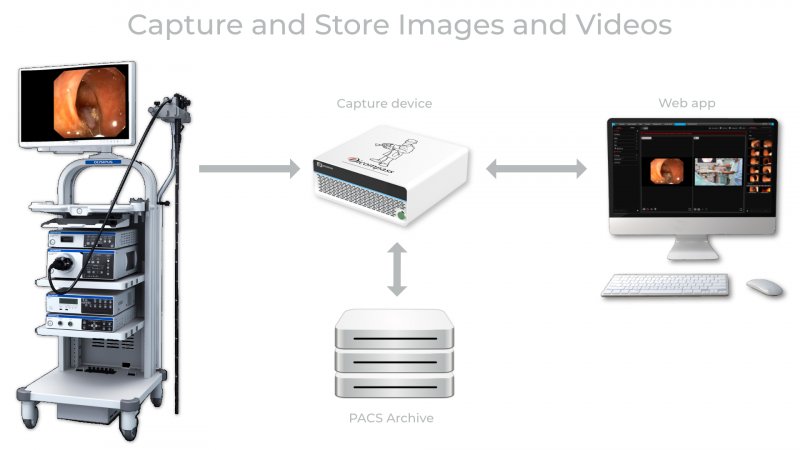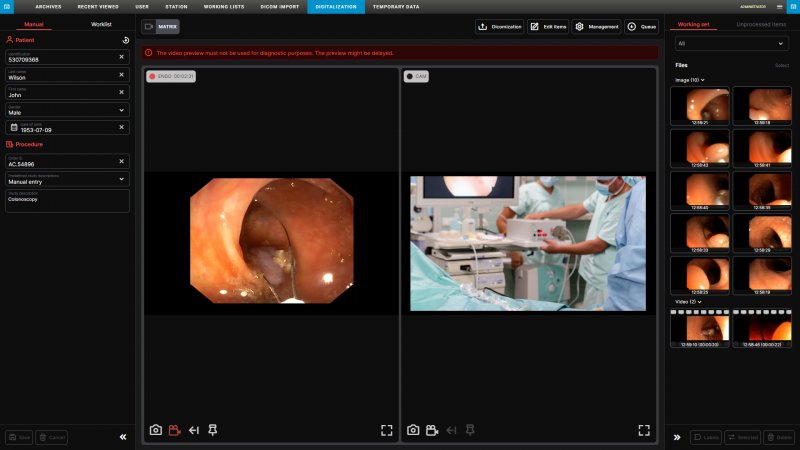Digitalization
Dicompass Digitalization is a recording device used to take images and videos from the examination (e.g .endoscopic, laparoscopic examination, etc.).
It is also suitable for supplementing microscopic sets (ENT surgical and outpatient microscopes, or colposcopic sets, etc.). The acquired data is saved in H.264 video format or a still image is saved in JPEG format (or Little Endian).
Subsequently, the JPEG / H.264 data is incorporated into the DICOM data format and stored through DICOM communication and the data network of the medical facility in the PACS server. From the server, it is possible to download the data with a DICOM viewer and work with the acquired data.
Alternatively, the examination can be saved only in JPEG and MPEG4 (H.264) formats, e.g. on a USB flash drive.
Of course, there is also the possibility of video with audio streaming. This functionality is often used to solve medical congres.
Frequently asked questions


How data-consuming is it to save one minute of examination in FULL HD resolution at 25 frames per second?
It depends on several factors, however, it is most often 15 - 25 MB / minute.


Is the stream included in the recording solution?
Yes, streaming video with audio -> simple solution of annotated medical examination for students / colleagues or for medical congres.


Is the clinical viewer included in the recording solution?
Yes, with the possibility of remote access (web application).


If I am not interested in saving to PACS, is there an option for easy storage, e.g. on an external HDD?
Yes, this option is available. Saving is done automatically.


Is integration into Active Directory possible?
Yes


Is it possible to use your own certificate for HTTPS communication for remote control?
Yes
Possibilities of integration - hospitals and small clinics
Dicompass Digitalization is very easily scalable according to the customer's needs. It can therefore be easily integrated into both the data infrastructure of a large hospital and a small private clinic.
Hospital - an example of the most frequently implemented integration:
- patient selection from the work list
- storage in PACS including the type of examination, diagnosis, etc.
- access to records via DICOM viewer called directly from NIS
Private clinic - an example of the most frequently implemented integration:
- manual entry of the patient into the system (if the patient has a record already, their data is filled-in automatically)
- storage on the recording station (or "small" local PACS)
- access through the web clinical DICOM viewer (it is part of each digitizing station)
- this data can be easily sent through ePACS
Function
| Record control: |
via web application (HTML5) - PC / tablet / mobile / iPAD directly from the digitizing station |
| Integration options: |
user authentication through Active Directory / LDAP support HTTPS |
| Patient selection: |
full support of Modality Work List possibility of manual entry including support of the autocomplete |
| Supported data formats: |
DICOM Image JPEG / Little Endian, resolution up to 4k video H.264 (MPEG4), resolution up to 4k |
| Saving records: |
full support for PACS Q / R, STORE, MWL possibility of automatic saving to USB disk JPEG and H.264 |
| Editing records: |
rotating the picture trimming the picture editing the video trimming and cropping the video |
| Picture / video capture control: | camera head, USB pedals, web application |
| Categorization: | description of records, e.g. according to diagnosis, localization of the finding, etc. |
| DICOM routing: | support for multiple PACS archives, including Q / R and STORE according to configuration |
| Stream | Video Conferencing: |
RTSP HLS WebRTC Microsoft Teams, Google Meets, Cisco Webex, Zoom, Whereby, Skype, etc. |
| Other modules: |
clinical DICOM web (HTML5) browser including video editing and trimming full support for sending exams via ePACS - it downloads the current list of connected organizations local PACS - suitable for small clinics |
| Dicompass software classification: | IIb |
Technical parameters
|
CPU:
|
Intel i5 |
|
RAM:
|
8 GB |
|
SSD:
|
240 GB - 4 TB (according to requirements) |
|
USB:
|
4x USB 3.0 2x USB 2.0 |
|
Basic video input interface:
|
1x 3G-SDI 1x DVI 1x HDMI 1x COMPOSIT 1x S-VIDEO |
|
Other video input interface options:
|
4x 3G-SDI 1x 12G-SDI 2x HDMI 2.0 (4k) 2x DVI/HDMI až 4x S-Video, COMPOSITE |
|
Video output interface:
|
1x DVI 1x HDMI |
|
Wireless data interface:
|
1x WiFi 802.11n/a 2,5 Ghz/5,8GHz |
|
Metallic network interface:
|
2x ETHERNET (RJ45) 10/100/1000 Mbps |
|
Dimensions:
|
340x225x30 mm |
| EN 60601-1 |